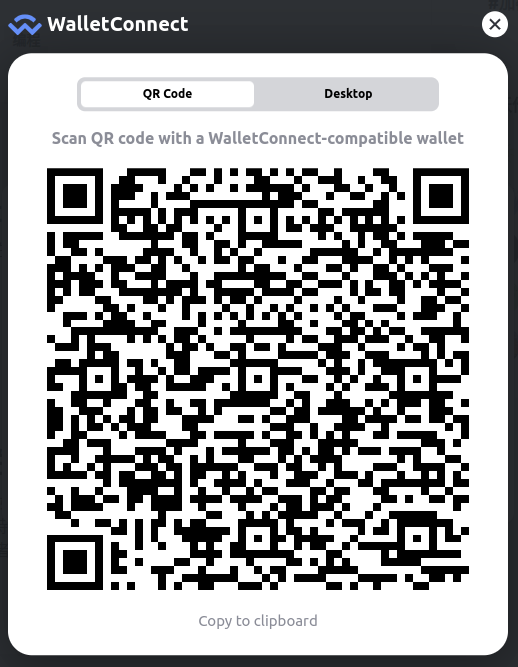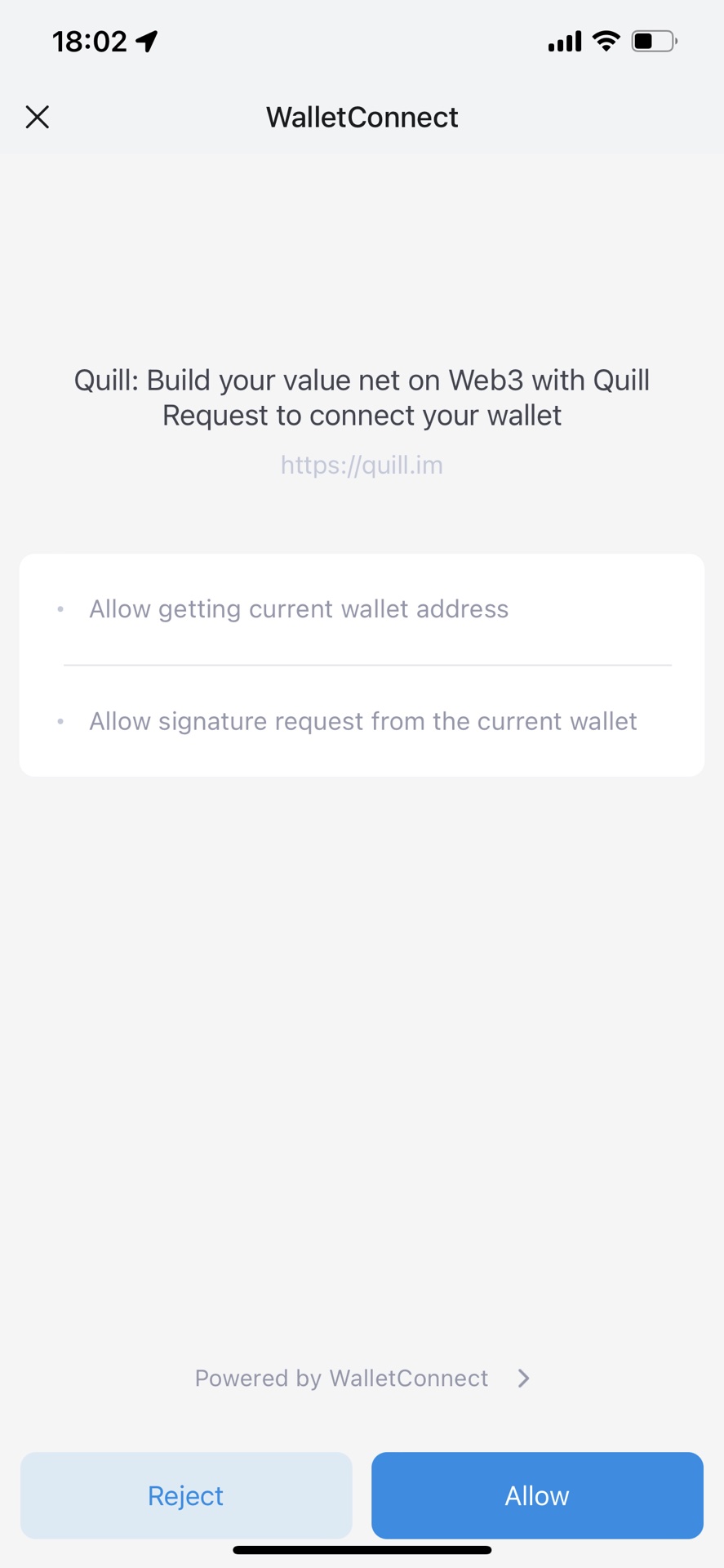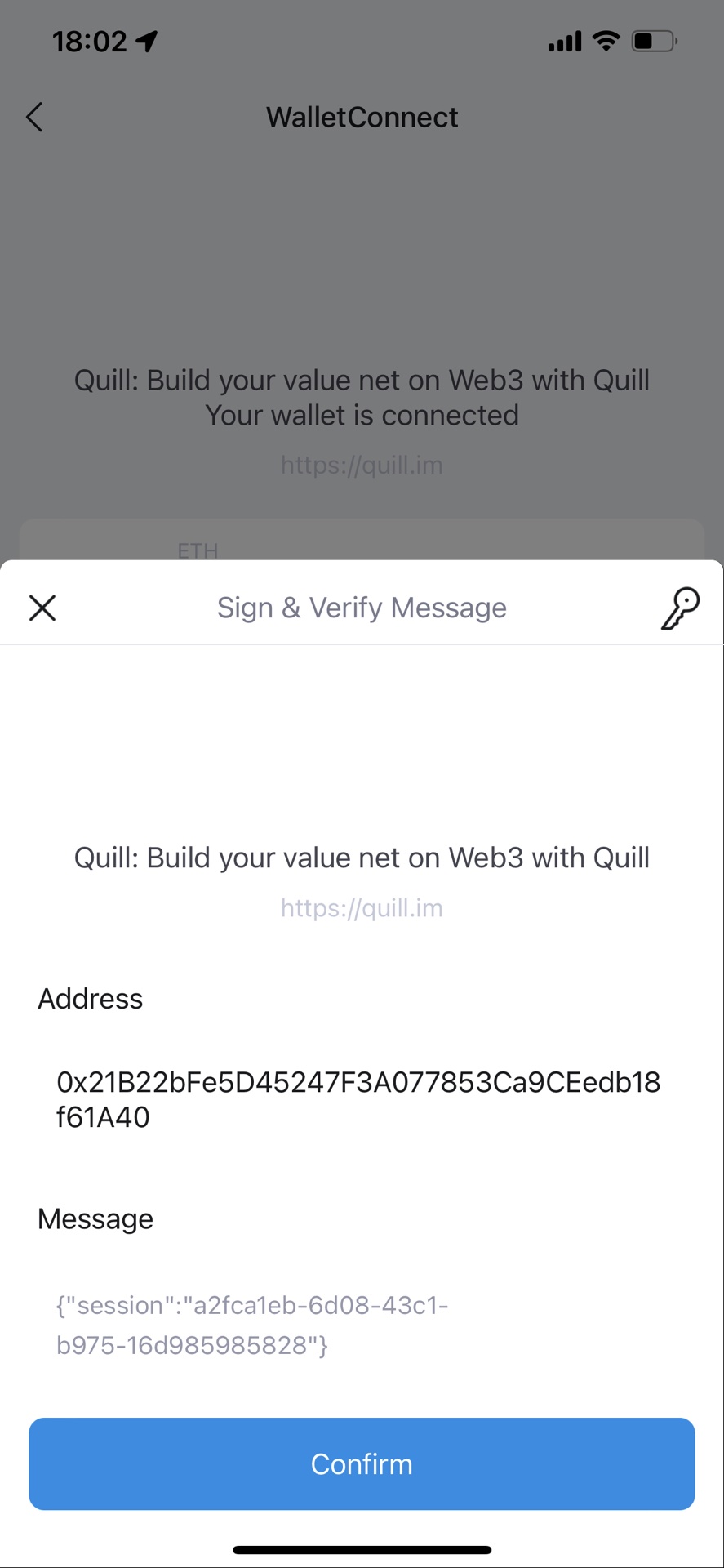Getting Started
To get started, you need to connect your wallet to Quill.
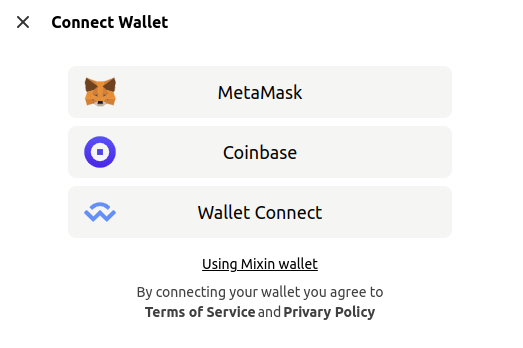
MetaMask
Ensure to install the MetaMask Extension for your browser. Chrome, Firefox, Brave and Edge are supported. And if you're using Brave, the built-in Brave Wallet is ready to use.
Click Connect Wallet in Quill navbar. Select MetaMask in the popup modal.
It'll invoke the MetaMask extension to finish the connect process. Once connected, click MetaMask button again, it'll popup a Signature Request.
Click Sign button and there you go.
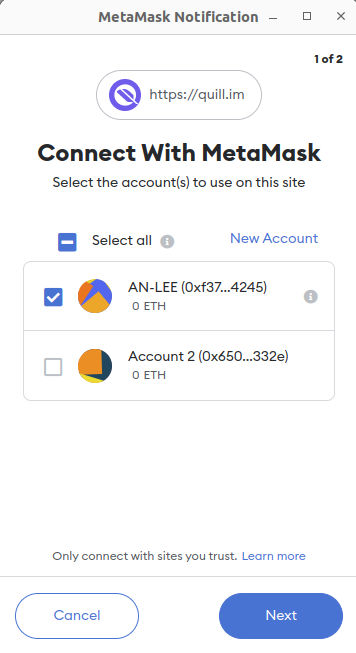
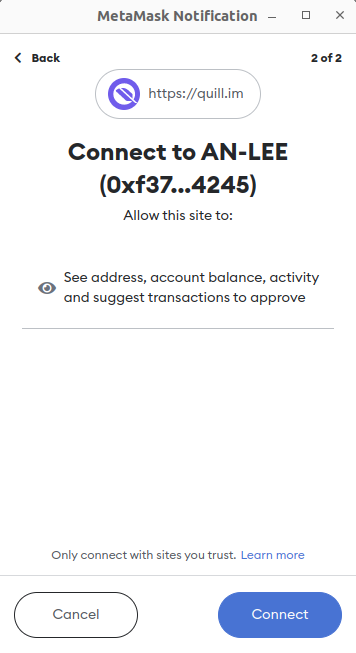
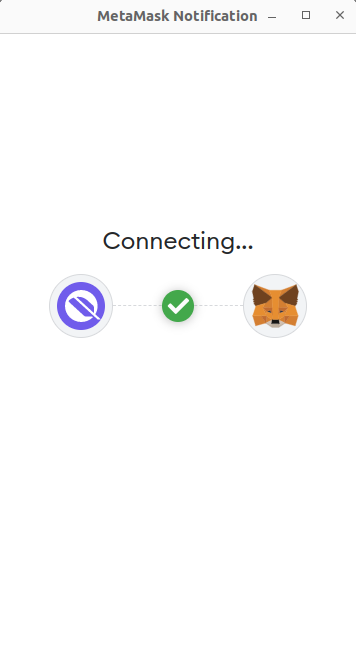
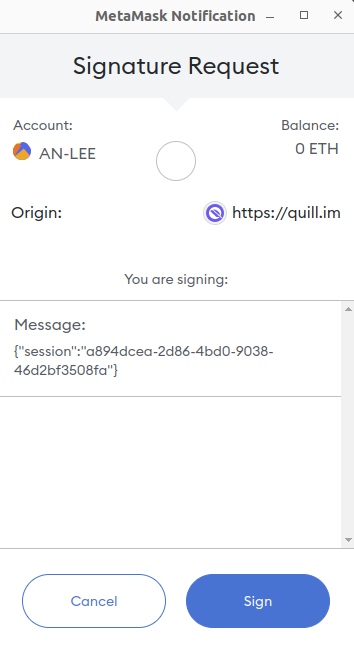
If you prefer MetaMask App, you may choose Wallet Connect in the popup. And then scan the qrcode using MetaMask App.
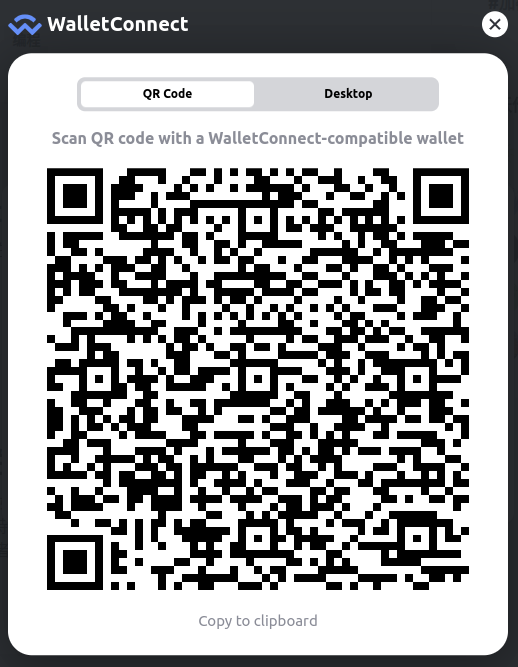
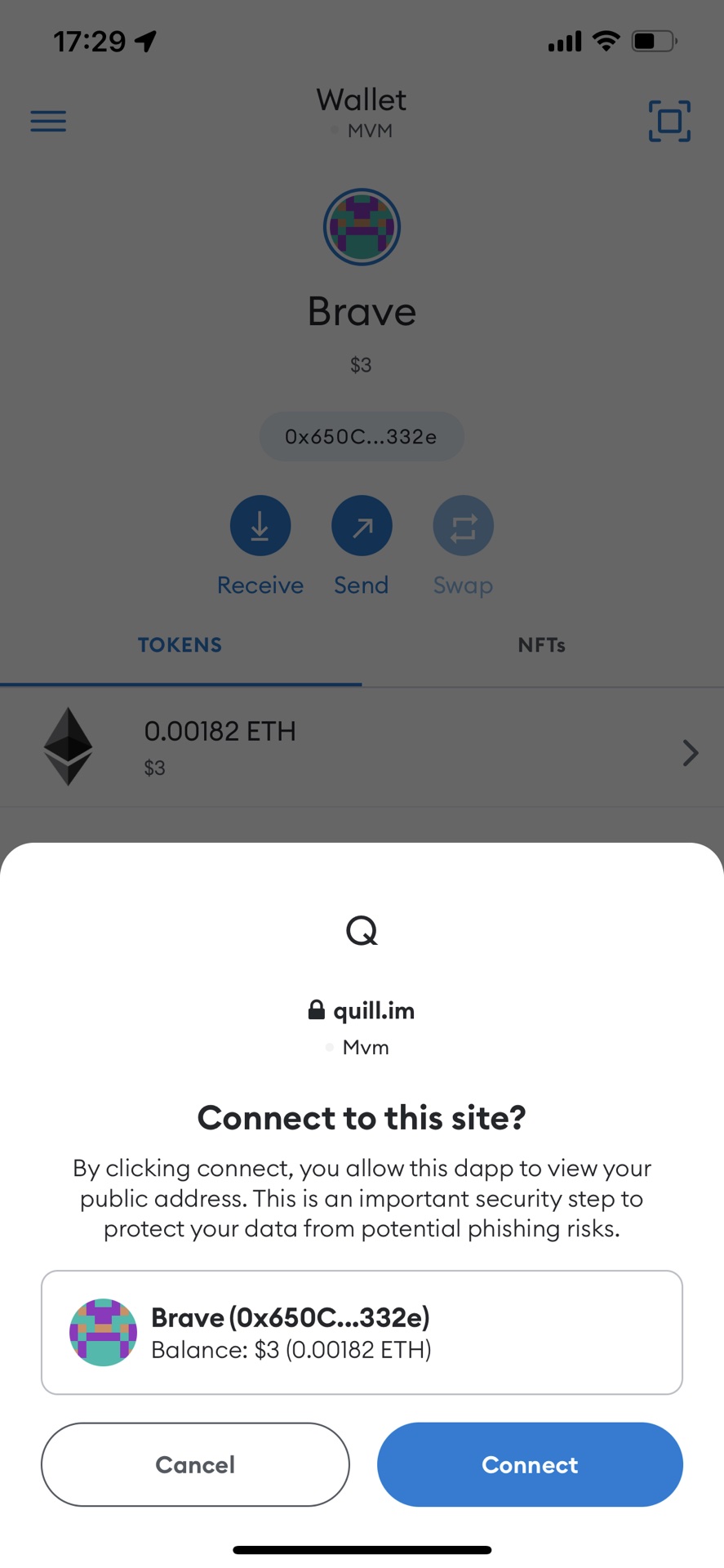
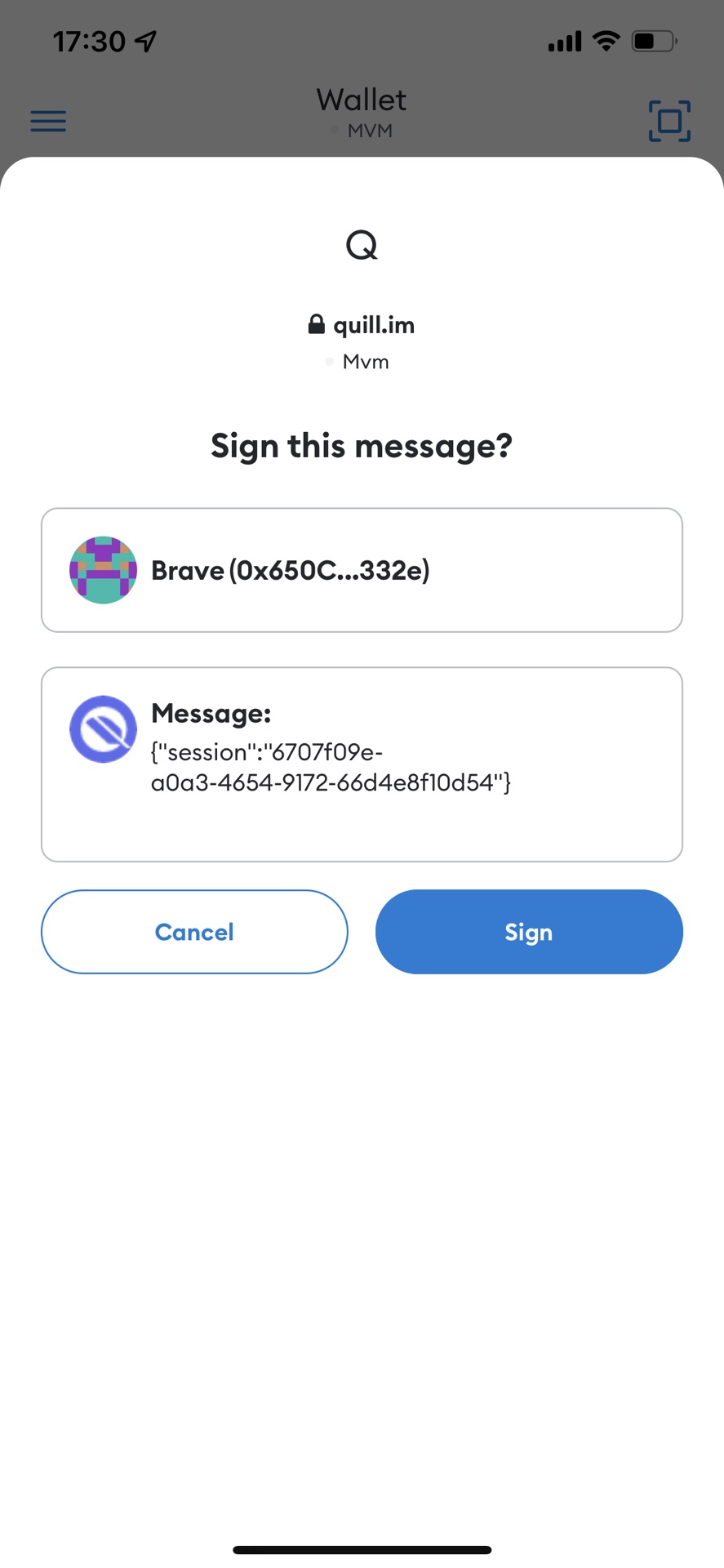
Coinbase
Choose Coinbase in the popup modal.
Scan the qrcode in coinbase wallet app. And sign the signature.
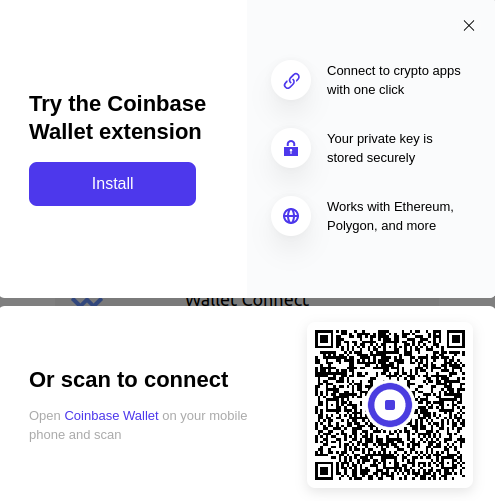
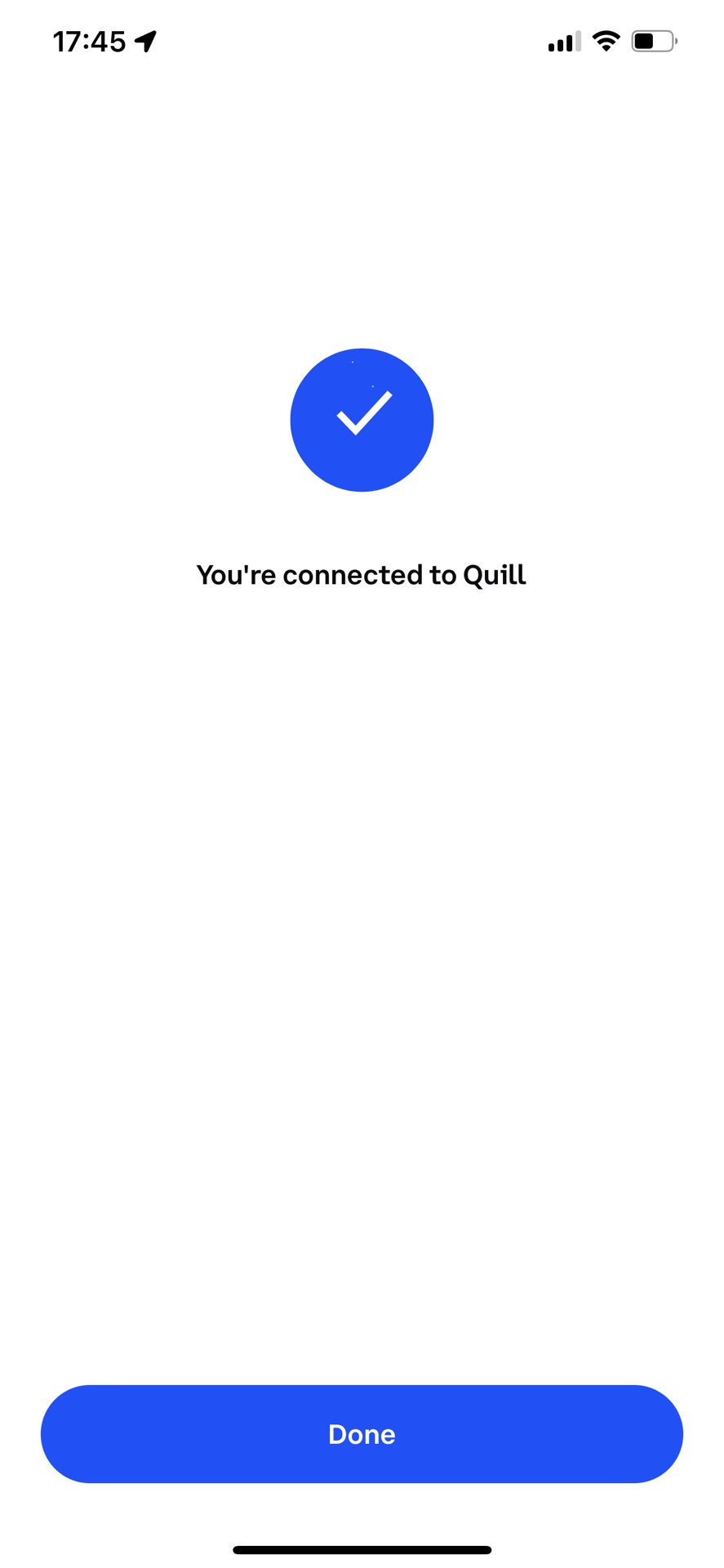
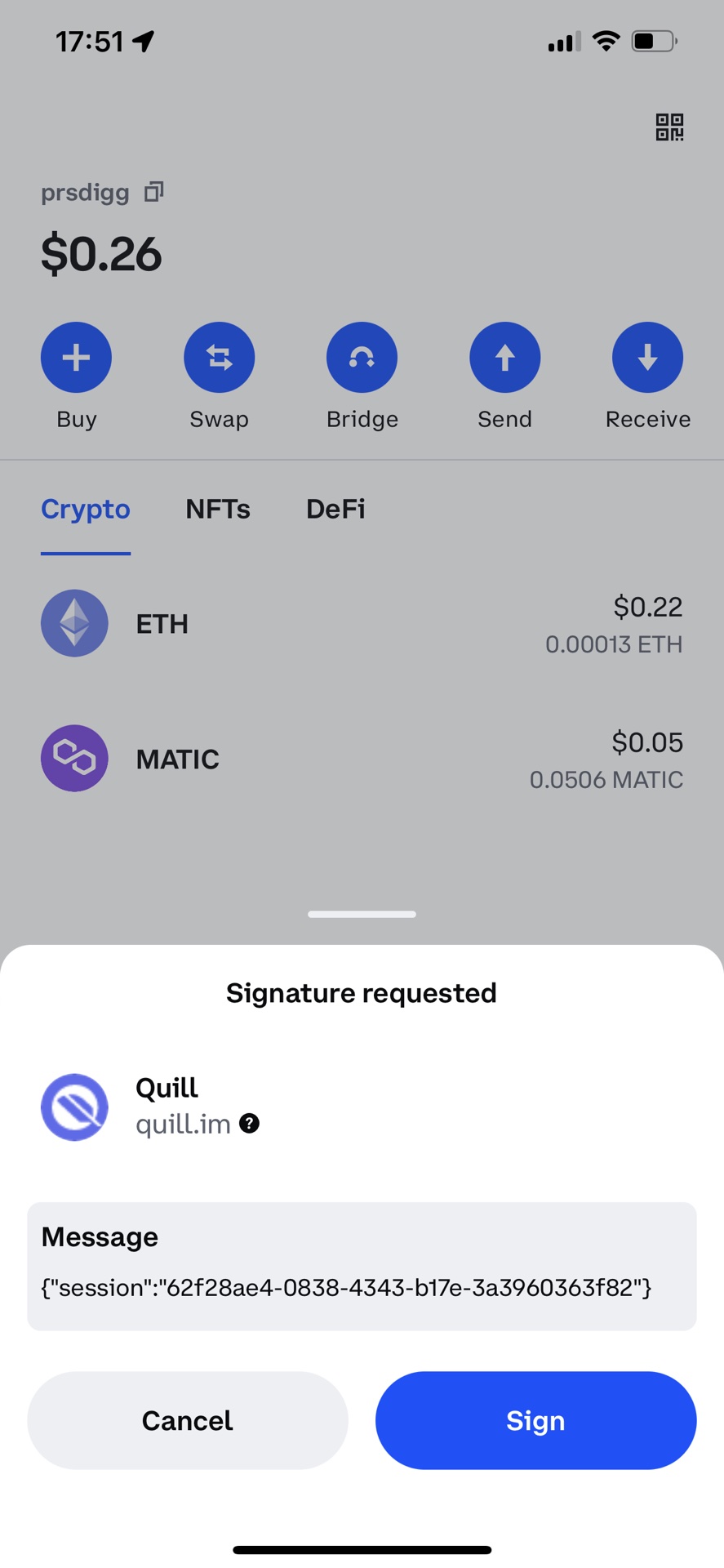
imToken
Choose Wallet Connect in the popup modal. Scan the qrcode in imToken App.
Then allow to connect and sign the signature.